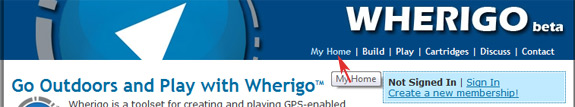
1. Open up Safari on Your iPhone and browse to http://www.wherigo.com after that click My Home.
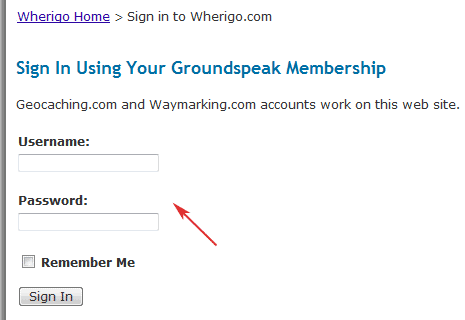
| clasf's PiGo guide for Wherigo on iPhone | ||
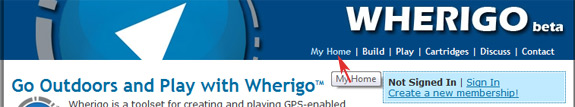 |
||
|
||
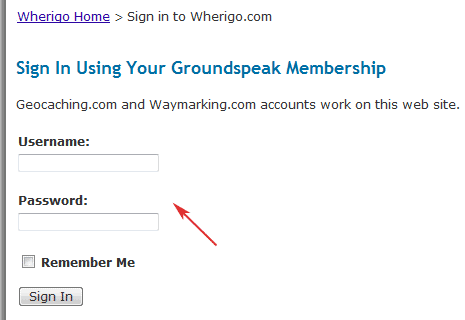 |
||
| 2. On next screen login with Your regular geocaching.com account. |
||
| 3. Now press the Homebutton on Your iPhone and open up PiGo. |
||
| 4. When PiGo has started click to Download a cartridge. You will now be taken to the wherigo page again. IMPORTANT! now repeat step 1 & 2 |
||
| 5. Browse and download desired cartridge. Choose to download for PocketPC. |
||
| 6. Go out and play the cartridge. Remember to always start PiGo atleast 5 minutes before arriving to the startcoordinates. PiGo needs that time to get a good GPS signal. If You dont have a good signal it can be very hard to get to the right zones. |